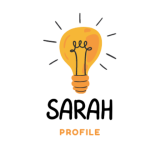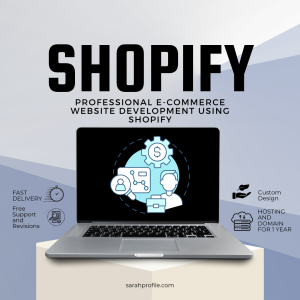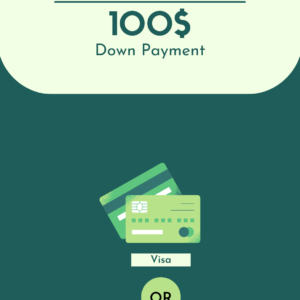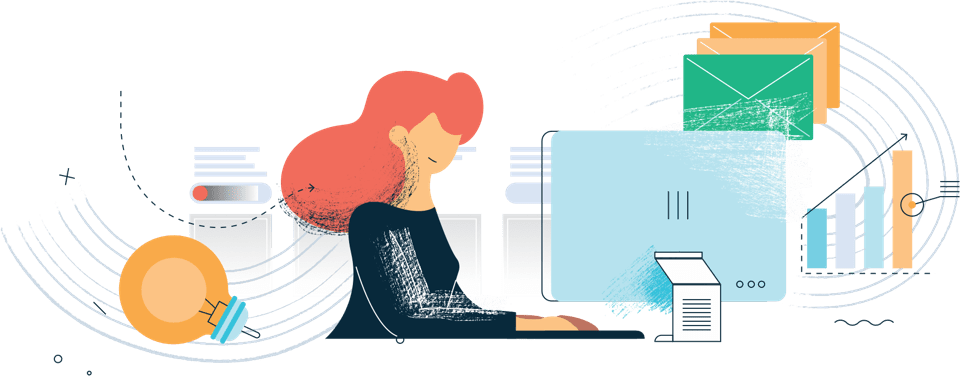Ensuring your website is secure is crucial for protecting user data and building trust. One of the most effective ways to achieve this is by learning how to implement SSL certificate. An SSL certificate encrypts the connection between your website and its visitors, safeguarding sensitive information.
In this guide, we’ll walk you through how to implement SSL certificate, why it’s important, and tips for seamless integration.
Why You Need to Learn How to Implement SSL Certificate
Understanding how to implement SSL certificate is vital for:
- Data Security: Encrypts sensitive data like login credentials and payment information.
- Improved SEO Rankings: Search engines prioritize HTTPS websites.
- User Trust: Websites with SSL display a padlock icon, ensuring visitors feel secure.
- Compliance with Standards: Many regulations, like GDPR, require secure data handling.
Now, let’s explore the steps for how to implement SSL certificate.
How to Implement SSL Certificate: A Step-by-Step Process
Learning how to implement SSL certificate is straightforward when you follow these steps:
Step 1: Choose the Right SSL Certificate
- Domain Validation (DV): Ideal for basic websites.
- Organization Validation (OV): Suitable for small businesses.
- Extended Validation (EV): Provides the highest level of security for e-commerce and corporate sites.
Step 2: Purchase or Get a Free SSL Certificate
- Use services like Let’s Encrypt for free SSL certificates.
- Purchase premium certificates from trusted providers like GoDaddy, DigiCert, or Namecheap.
Step 3: Generate a Certificate Signing Request (CSR)
- Log in to your web hosting control panel.
- Navigate to the SSL/TLS section and generate a CSR.
Step 4: Install the SSL Certificate
- Upload the SSL certificate to your server via your hosting provider’s dashboard.
- Test the installation to ensure proper setup.
Step 5: Redirect HTTP to HTTPS
- Update your
.htaccessfile to redirect all traffic to HTTPS. - Example code:
RewriteEngine On
RewriteCond %{HTTPS} !=on
RewriteRule ^ https://%{HTTP_HOST}%{REQUEST_URI} [L,R=301]
These steps simplify the process of how to implement SSL certificate for any website.
Benefits of Learning How to Implement SSL Certificate
By mastering how to implement SSL certificate, you can:
- Boost Site Security: Prevent unauthorized access to user data.
- Enhance User Experience: Build trust with visitors through secure connections.
- Gain SEO Advantages: Improve your site’s search engine ranking.
These benefits highlight why you should learn how to implement SSL certificate.
Common Mistakes to Avoid When Learning How to Implement SSL Certificate
- Using Self-Signed Certificates: These aren’t recognized by browsers and can lead to warnings.
- Forgetting to Update Links: Change all internal links to HTTPS.
- Not Testing Properly: Verify installation using tools like SSL Labs.
Avoid these mistakes to successfully implement SSL certificates.
How to Implement SSL Certificate for Popular Platforms
WordPress
- Install an SSL plugin like Really Simple SSL.
- Enable the SSL certificate in your hosting dashboard.
cPanel Hosting
- Access the SSL/TLS section in cPanel.
- Upload the SSL certificate and complete the installation.
E-Commerce Sites
For platforms like Shopify or Magento, SSL is usually included. Simply enable it in your admin panel.
These platform-specific tips ensure you know how to implement SSL certificate regardless of your setup.
Tools to Help You Implement SSL Certificates
Leverage these tools when learning how to implement SSL certificate:
- SSL Checker: Verify your certificate’s installation.
- SSL Labs: Test your website’s SSL configuration.
- Certbot: Automate SSL installation for Let’s Encrypt.
- Why No Padlock: Identify mixed content issues on HTTPS pages.
Using these tools simplifies the process of how to implement SSL certificate.
Importance of Redirecting HTTP to HTTPS
When learning how to implement SSL certificate, remember to redirect HTTP traffic to HTTPS:
- Maintain SEO Rankings: Prevent duplicate content issues.
- Ensure Consistency: All visitors experience a secure version of your site.
This final step is essential for fully implementing your SSL certificate.
Conclusion
Learning how to implement SSL certificate is essential for securing your website, improving SEO, and building trust with your users. By following this guide, you can seamlessly implement SSL on your site and enjoy the benefits of a secure online presence.
Start implementing an SSL certificate today and safeguard your website effectively!
web development Package
-
web development
Professional E-Commerce Website Development Using Shopify
$200,00 Add to cartRated 0 out of 5 -
web development
Dynamic Website
Rated 0 out of 5$822,00Original price was: $822,00.$273,00Current price is: $273,00. Add to cart -
web development
E-commerce Website
Rated 4.00 out of 5$822,00Original price was: $822,00.$200,00Current price is: $200,00. Add to cart